Ubuntu 22.04 LTS 部分改進如下:
Linux 內核:
-
Ubuntu Desktop 將在最新一代的認證設備(linux-oem-22.04) 上自動選擇加入v5.17 內核。
-
Ubuntu Desktop 在所有其他幾代硬件上使用滾動HWE 內核(linux-hwe-22.04)。滾動HWE 內核基於22.04.0 和22.04.1 版本的v5.15 內核。
-
Ubuntu Server 默認為非滾動LTS 內核v5.15 (linux-generic)。
-
Ubuntu Cloud 和設備與合作夥伴合作使用優化的內核v5.15+。
英偉達驅動:
除了現有的x86_64 之外,Ubuntu 22.04 LTS 在ARM64 上添加了英偉達驅動程序的linux-restricted-modules。ARM64 的用戶現在可以使用ubuntu-drivers 工具從Ubuntu Archive 安裝和配置英偉達驅動程序。
工具鏈升級:
-
GCC 更新到11.2.0 版本,binutils 更新到2.38,glibc 更新到2.35。
-
Python 升級到3.10.4,Perl 升級到5.34.0。
-
LLVM 現在默認為14 版,golang 默認為1.18.x 版,rustc 默認為1.58 版本。
-
除了OpenJDK 11,現在還提供了OpenJDK 18(但不用於包構建)。
-
Ruby 從v2.7.4 更新到v3.0。
OpenSSL 3.0:
已將OpenSSL 庫升級到新的3.0 版本,默認情況下禁用許多遺留算法。使用SHA1 或MD5 作為哈希算法的證書現在在默認安全級別下無效。
Ubuntu 桌面:
-
Ubuntu 現在提供10 種顏色選擇,每種顏色都有深色和淺色樣式。
-
Firefox 現在僅作為快照在Ubuntu 中提供,由Mozilla 直接維護,這意味著可以更快地獲得最新的Firefox 版本。
-
桌面圖標默認顯示在右下角,但可以通過添加到“設置”應用的“外觀”面板的新設置來更改。
-
控制Dock 外觀和行為的新設置。
-
Dock 設備和文件管理器集成已得到改進。
GNOME:
-
GNOME 使用 GNOME 41 和 GNOME 42,這樣做主要是為了避免使用libadwaita。
-
支持新的跨桌面深色樣式首選項。
-
GNOME Shell 和mutter 帶來很多性能改進。
-
支持具有隱私屏幕的硬件。
-
RDP 現在可用於遠程共享桌面。
升級指令
sudo apt update -y sudo apt upgrade -y sudo apt dist-upgrade -y sudo apt autoremove sudo apt install update-manager-core sudo do-release-upgrade -d
額外啟動一個ssh進程
Reading cache Checking package manager Continue running under SSH? This session appears to be running under ssh. It is not recommended to perform a upgrade over ssh currently because in case of failure it is harder to recover. If you continue, an additional ssh daemon will be started at port '1022'. Do you want to continue? Continue [yN] y
開啟一個iptables port 1022
Starting additional sshd To make recovery in case of failure easier, an additional sshd will be started on port '1022'. If anything goes wrong with the running ssh you can still connect to the additional one. If you run a firewall, you may need to temporarily open this port. As this is potentially dangerous it's not done automatically. You can open the port with e.g.: 'iptables -I INPUT -p tcp --dport 1022 -j ACCEPT' To continue please press [ENTER]
升級過程中會詢問幾次訊息
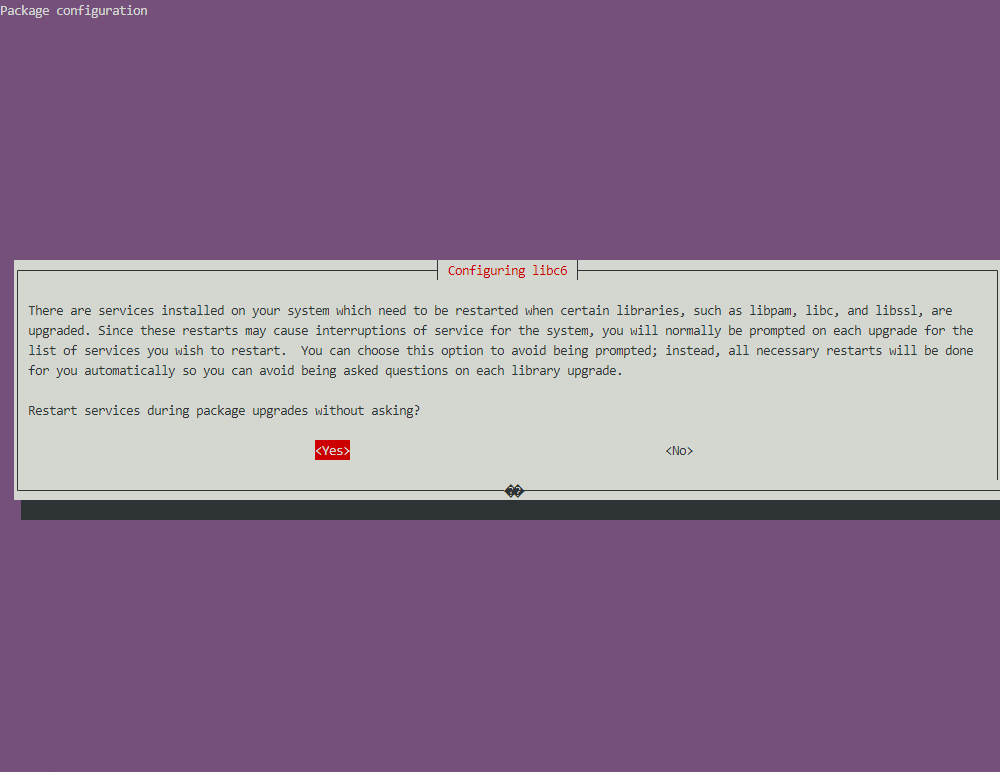
Configuration file '/etc/systemd/resolved.conf' ==> Modified (by you or by a script) since installation. ==> Package distributor has shipped an updated version. What would you like to do about it ? Your options are: Y or I : install the package maintainer's version N or O : keep your currently-installed version D : show the differences between the versions Z : start a shell to examine the situation The default action is to keep your current version. *** resolved.conf (Y/I/N/O/D/Z) [default=N] ? Configuration file '/etc/sudoers' ==> Modified (by you or by a script) since installation. ==> Package distributor has shipped an updated version. What would you like to do about it ? Your options are: Y or I : install the package maintainer's version N or O : keep your currently-installed version D : show the differences between the versions Z : start a shell to examine the situation The default action is to keep your current version. *** sudoers (Y/I/N/O/D/Z) [default=N] ?
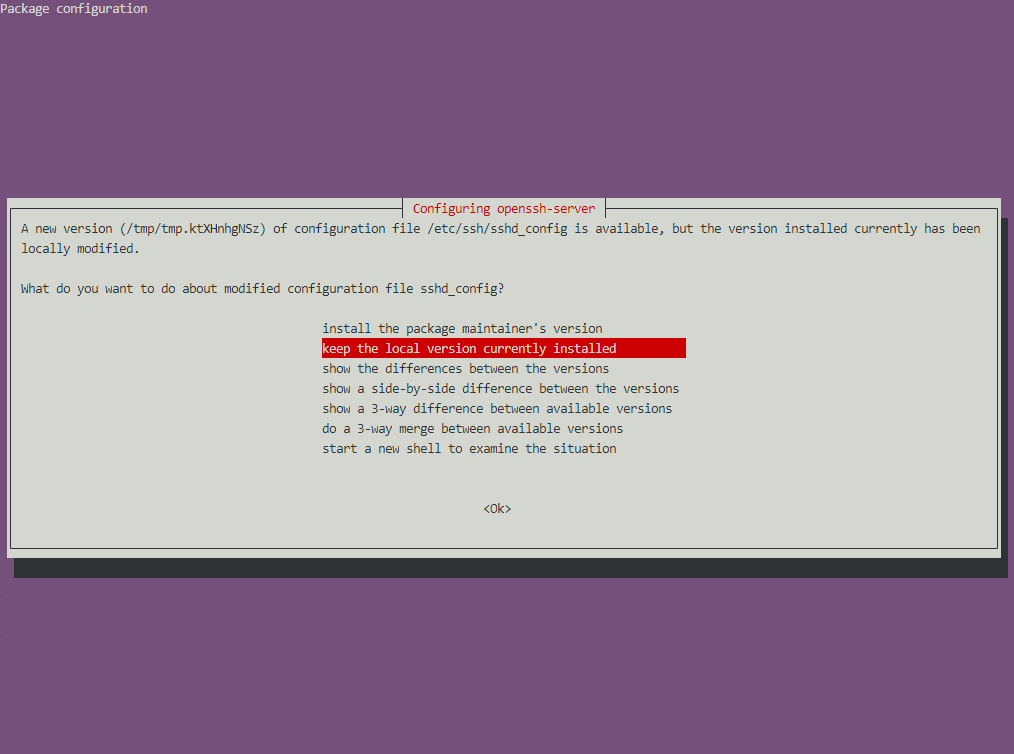
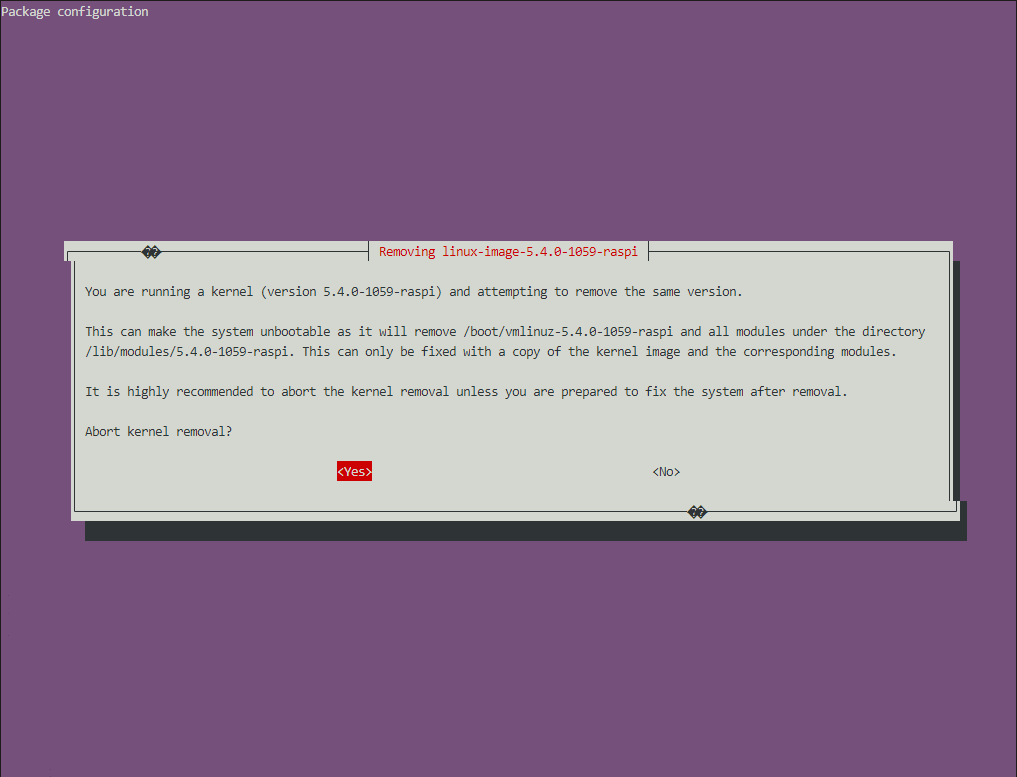
有部份的套件會先被禁用,升級後可以手動啟動
Reading package lists... Done Building dependency tree Reading state information... Done Checking for installed snaps Calculating snap size requirements Updating repository information Third party sources disabled Some third party entries in your sources.list were disabled. You can re-enable them after the upgrade with the 'software-properties' tool or your package manager. To continue please press [ENTER]
要開始升級需要的容量還有新更新的套件
Do you want to start the upgrade? 5 packages are going to be removed. 91 new packages are going to be installed. 585 packages are going to be upgraded. You have to download a total of 550 M. This download will take about 2 minutes with your connection. Installing the upgrade can take several hours. Once the download has finished, the process cannot be canceled. Continue [yN] Details [d]
刪除舊版的套件
Reading package lists... Done Building dependency tree Reading state information... Done Processing snap replacements refreshing snap lxd Searching for obsolete software Reading state information... Done Remove obsolete packages? 87 packages are going to be removed. Continue [yN] Details [d]
系統更新完成 是否重啟
System upgrade is complete. Restart required To finish the upgrade, a restart is required. If you select 'y' the system will be restarted. Continue [yN] y
升級完成
Welcome to Ubuntu 22.04 LTS (GNU/Linux 5.15.0-1005-raspi aarch64) * Documentation: https://help.ubuntu.com * Management: https://landscape.canonical.com * Support: https://ubuntu.com/advantage System information disabled due to load higher than 4.0 * Super-optimized for small spaces - read how we shrank the memory footprint of MicroK8s to make it the smallest full K8s around. https://ubuntu.com/blog/microk8s-memory-optimisation 0 updates can be applied immediately. Last login: Tue Apr 26 13:29:18 2022 from 192.168.1.17
升級後注意事項openssh8.8以上版本不在支援rsa秘鑰 如果有做免密登入需修改sshd配置文件/etc/ssh/sshd_config
PubkeyAcceptedKeyTypes=+ssh-rsa
存檔後重啟ssh服務
systemctl restart sshd