穩定版執行以下兩個url
kubectl apply -f https://kuboard.cn/install-script/kuboard.yaml kubectl apply -f https://addons.kuboard.cn/metrics-server/0.3.7/metrics-server.yaml
查看kuboard 運作狀態
kubectl get pods -l k8s.kuboard.cn/name=kuboard -n kube-system
輸出結果如以下
NAME READY STATUS RESTARTS AGE kuboard-54c9c4f6cb-6lf88 1/1 Running 0 45s
獲取登入toek執行以下
可在第一個master節點執行此命令
echo $(kubectl -n kube-system get secret $(kubectl -n kube-system get secret | grep kuboard-user | awk '{print $1}') -o go-template='{{.data.token}}' | base64 -d)
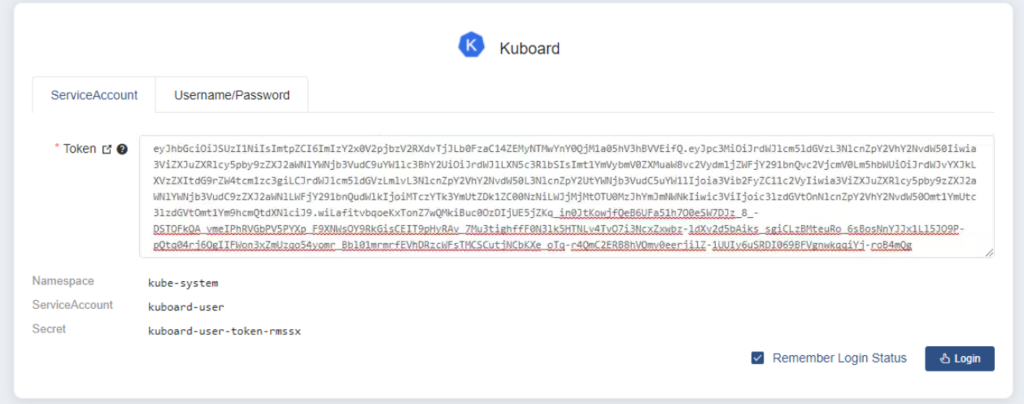
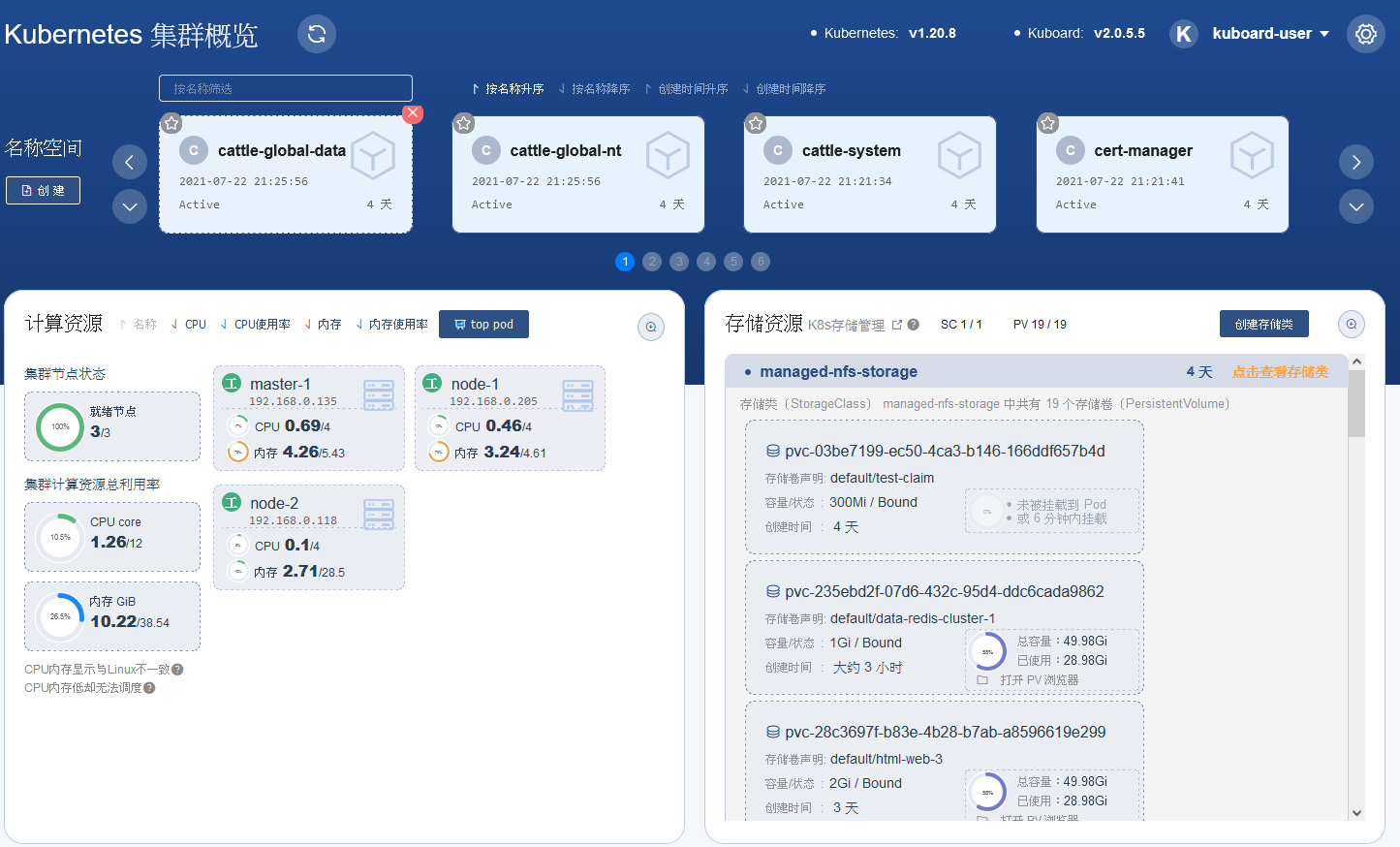
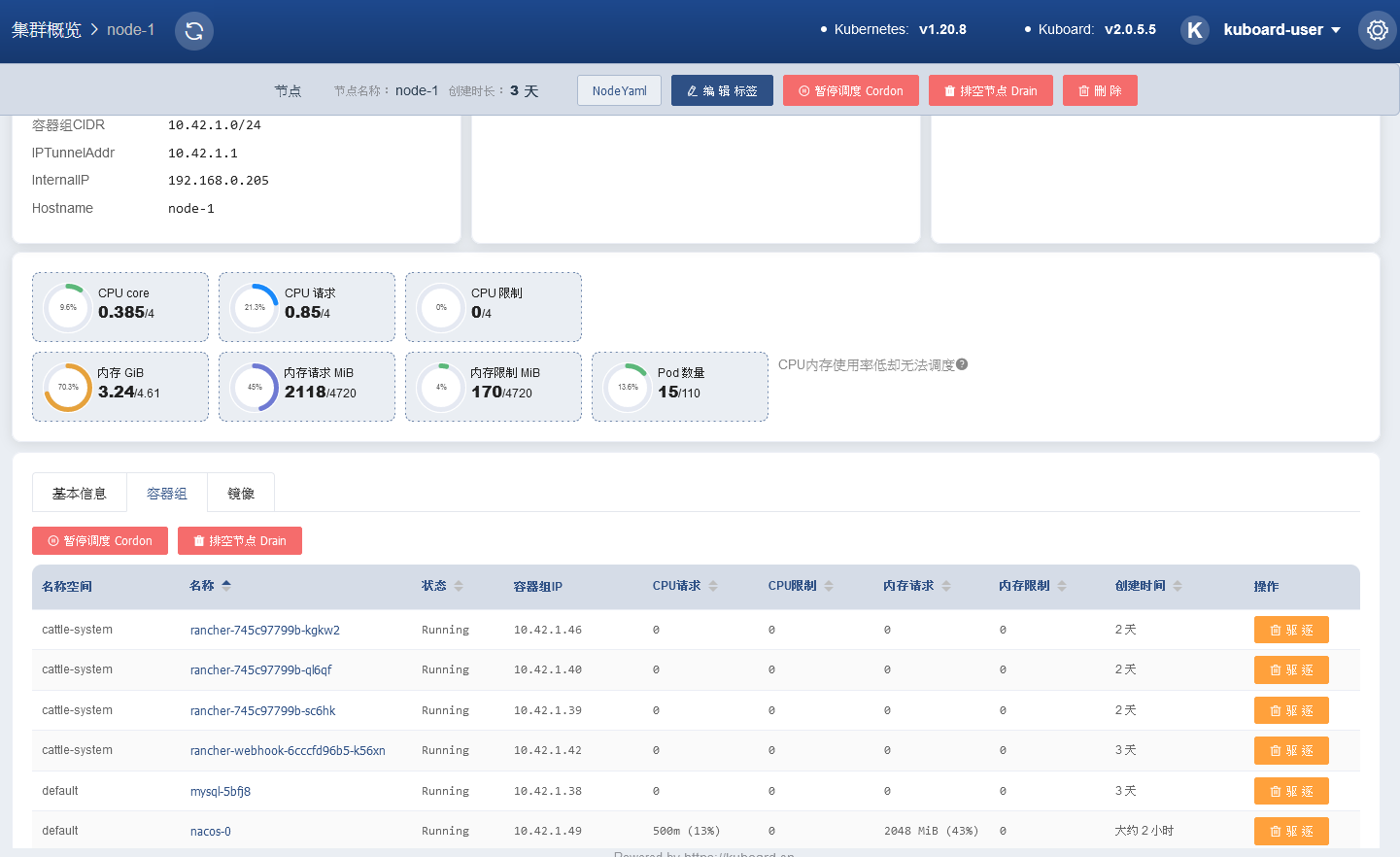
ingress yaml
apiVersion: networking.k8s.io/v1 kind: Ingress metadata: name: nginx-ingress namespace: kube-system annotations: k8s.kuboard.cn/displayName: kuboard k8s.kuboard.cn/workload: kuboard nginx.org/websocket-services: "kuboard" nginx.com/sticky-cookie-services: "serviceName=kuboard srv_id expires=1h path=/" spec: rules: - host: kuboard.dev888.cloudns.pro http: paths: - path: / pathType: Prefix backend: service: name: kuboard port: number: 80
官網文件
https://kuboard.cn/install/install-dashboard.html#%E5%AE%89%E8%A3%85