由此進入申請 專案名稱 xxxx.github.io
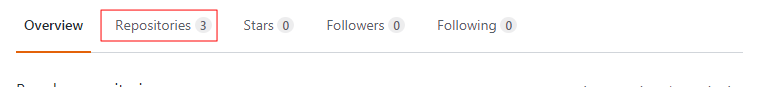
將github內容下載
git clone https://github.com/username/xxxx.github.io.git
過程中需要輸入github的帳號及密碼
設定環境
git config --global user.email "[email protected]" git config --global user.name "Tony Wu"
套用現成版面(需有ruby>=2.2.0)
yum -y install ruby ruby-devel ruby --version gem install bundler cd xxxx.github.io.git
vim Gemfile 新增以下內容
source 'https://rubygems.org' gem 'github-pages', group: :jekyll_plugins
執行以下命令
bundle exec jekyll serve --host 0.0.0.0
本地端瀏覽http://127.0.0.1:4000/
文章目錄
_posts
更新內容
git add --all git commit -m "new page" git push origin master
簡單的push
git push
查詢狀態
git status
參考文章
https://wcc723.github.io/jekyll/2014/01/12/jekyll-bootstrap/