確認所需套件
Linux Kernel source 網址: https://www.kernel.org/pub/linux/kernel/v2.6/linux-2.6.33.1.tar.bz2
版本是 2.6.33.1
iptables source 網址: http://www.netfilter.org/projects/iptables/files/iptables-1.4.8.tar.bz2
版本是 1.4.8
l7-filter patch網址:
l7-filter protocols 網址:
解壓縮/安裝
cd /usr/src/kernels wget https://www.kernel.org/pub/linux/kernel/v2.6/linux-2.6.33.1.tar.bz2 wget http://www.netfilter.org/projects/iptables/files/iptables-1.4.8.tar.bz2 wget https://sourceforge.net/projects/l7-filter/files/Protocol%20definitions/2009-05-28/l7-protocols-2009-05-28.tar.gz/download wget https://sourceforge.net/projects/l7-filter/files/l7-filter%20kernel%20version/2.22/netfilter-layer7-v2.22.tar.gz/download tar xjvf linux-2.6.33.1.tar.bz2 tar xjvf iptables-1.4.8.tar.bz2 tar zxvf l7-protocols-2009-05-28.tar.gz tar zxvf netfilter-layer7-v2.22.tar.gz
使kernel support 應用層過濾的patch ,執行如下patch
cd linux-2.6.33.1
patch -p1< ../netfilter-layer7-v2.22/kernel-2.6.25-2.6.28-layer7-2.22.patch
修改kernel選項
cp -avp /boot/config-2.6.32-573.el6.x86_64 .config
這裡是複製系統的版本,不同版本要有所更動
make menuconfig
進入選單
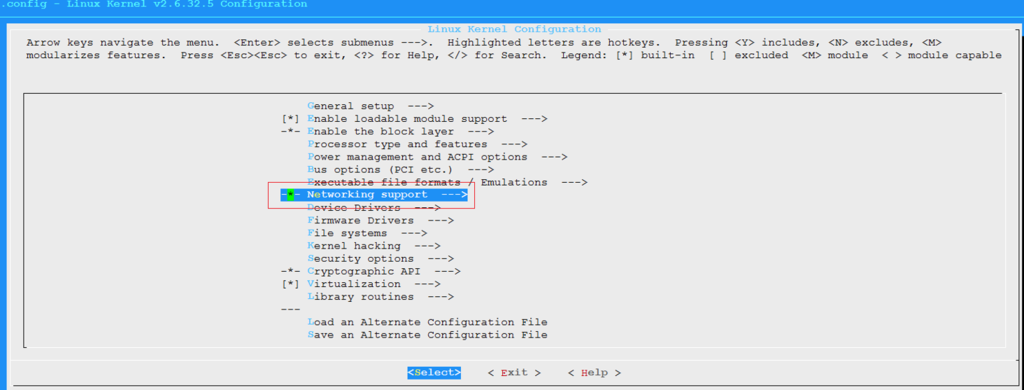
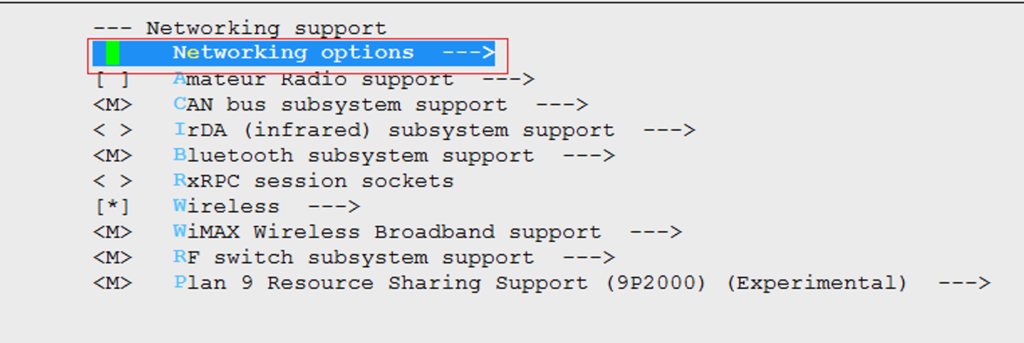
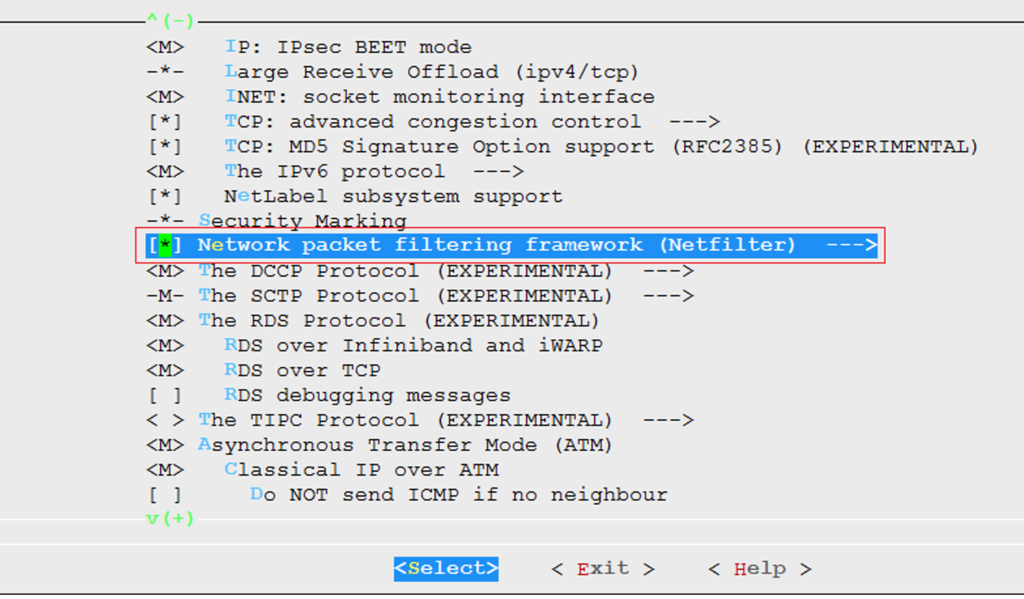
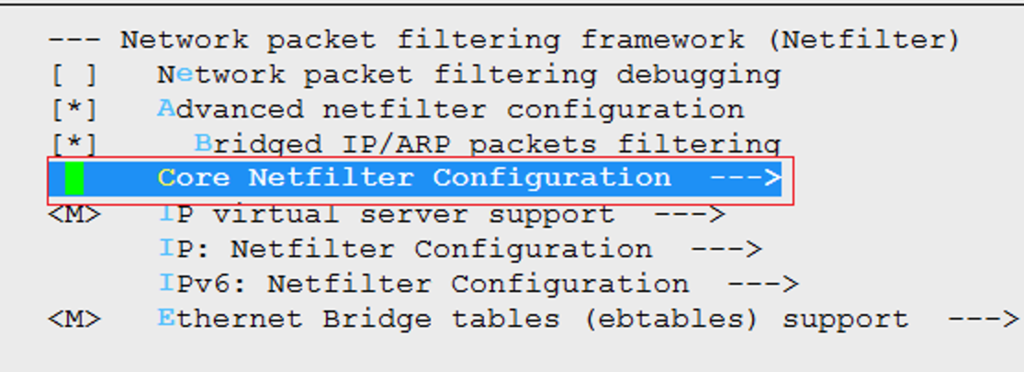
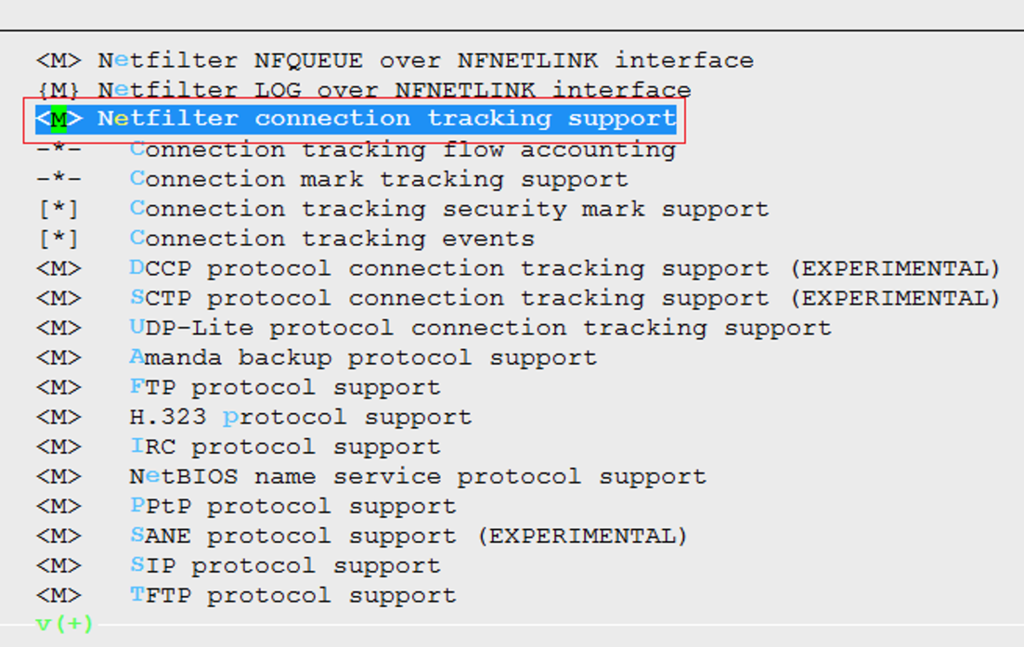
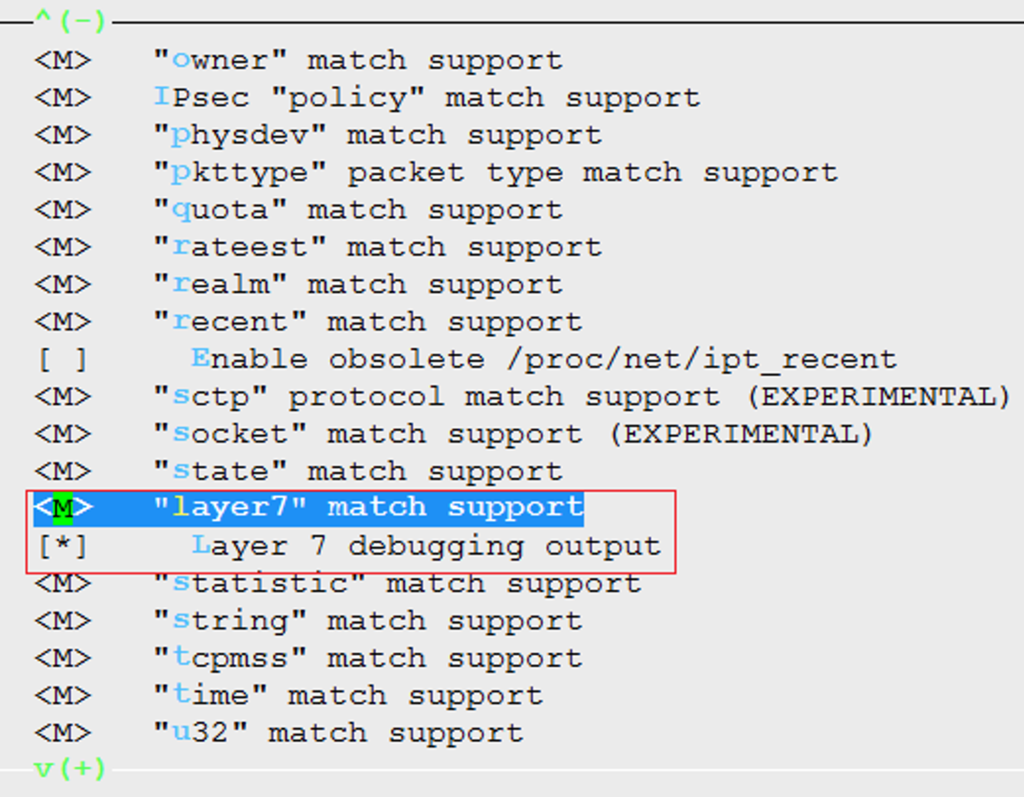
接著按exit,跳出
選Yes,存檔。
編譯kernel
[root@fw linux-2.6.33.1]# make [root@fw linux-2.6.33.1]# make modules_install [root@fw linux-2.6.33.1]# make install
移除原iptables套件
[root@fw linux-2.6.33.1]# rpm -e iptables -- nodeps [root@fw linux-2.6.33.1]# cd .. [root@fw kernels]# cd netfilter-layer7-v2.22/iptables-1.4.3forward-for-kernel-2.6.20forward/ [root@GW-80 iptables-1.4.3forward]#cp libxt_layer7.c libxt_layer7.man ../../iptables-1.4.8/extensions/ [root@GW-80 iptables-1.4.3forward]# cd ../../iptables-1.4.8 [root@fw iptables-1.4.8]# ./configure --prefix=/ --with-ksource=/usr/src/kernels/linux-2.6.33.1 [root@fw iptables-1.4.8]# make [root@fw iptables-1.4.8]# make install [root@fw kernels]# mkdir /etc/l7-protocols [root@fw kernels]# cp -rv l7-protocols-2009-05-28/* /etc/l7-protocols/ [root@fw kernels]#sync;sync;sync;reboot
重開機後,確認KERNEL及iptables 版本
[root@GW-80 linux-2.6.33.1]# uname -a;iptables -V Linux GW-80 2.6.33.1 #1 SMP Wed May 31 18:15:19 CST 2017 x86_64 x86_64 x86_64 GNU/Linux iptables v1.4.8
查看L7-Filter module
[root@GW-80 linux-2.6.33.1]# modinfo xt_layer7 filename: /lib/modules/2.6.33.1/kernel/net/netfilter/xt_layer7.ko version: 2.21 alias: ipt_layer7 description: iptables application layer match module author: Matthew Strait <[email protected]>, Ethan Sommer <[email protected]> license: GPL srcversion: CBD50B3A0711C7D64C461C1 depends: nf_conntrack vermagic: 2.6.33.1 SMP mod_unload modversions parm: maxdatalen:maximum bytes of data looked at by l7-filter (int)
重開機,在開機選單時,選
Scientific Linux (2.6.33.1)