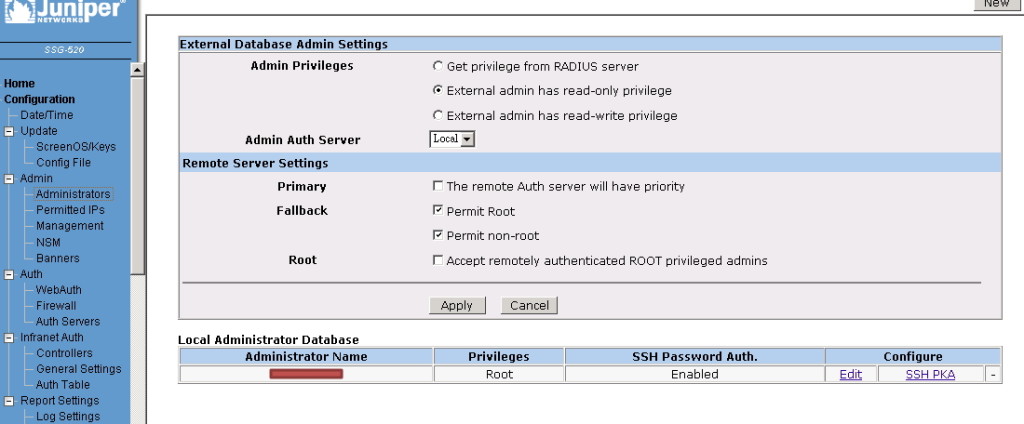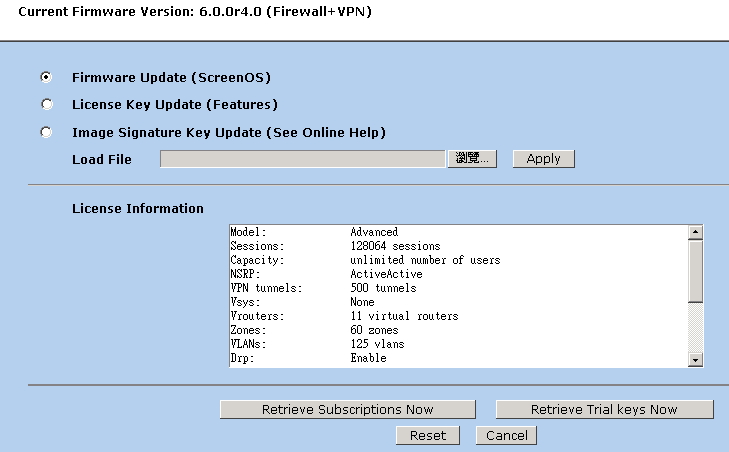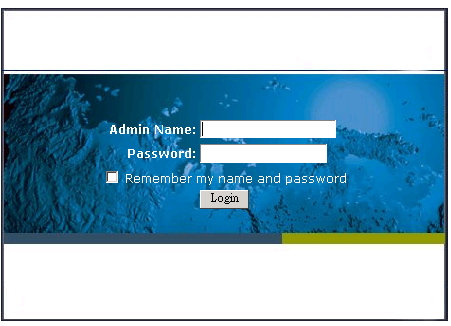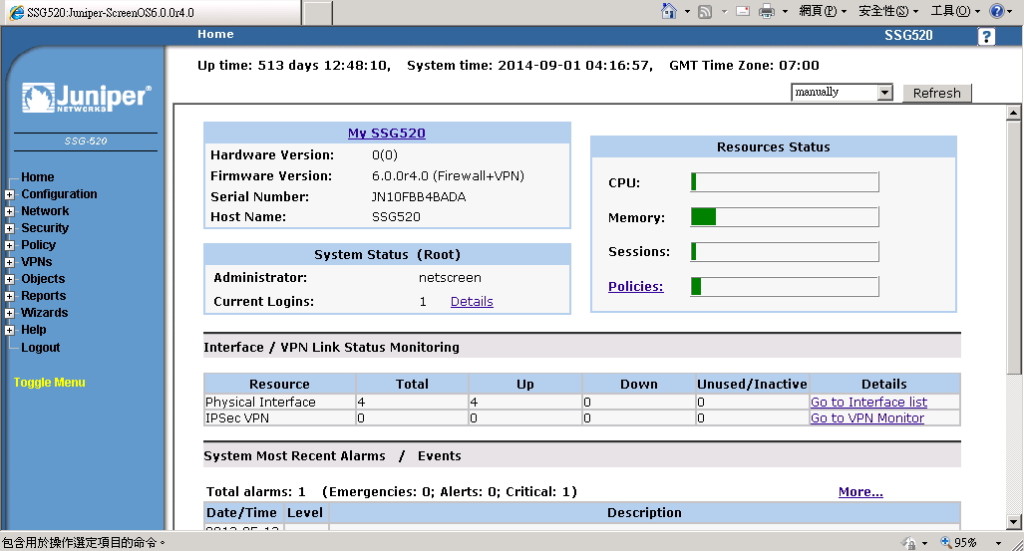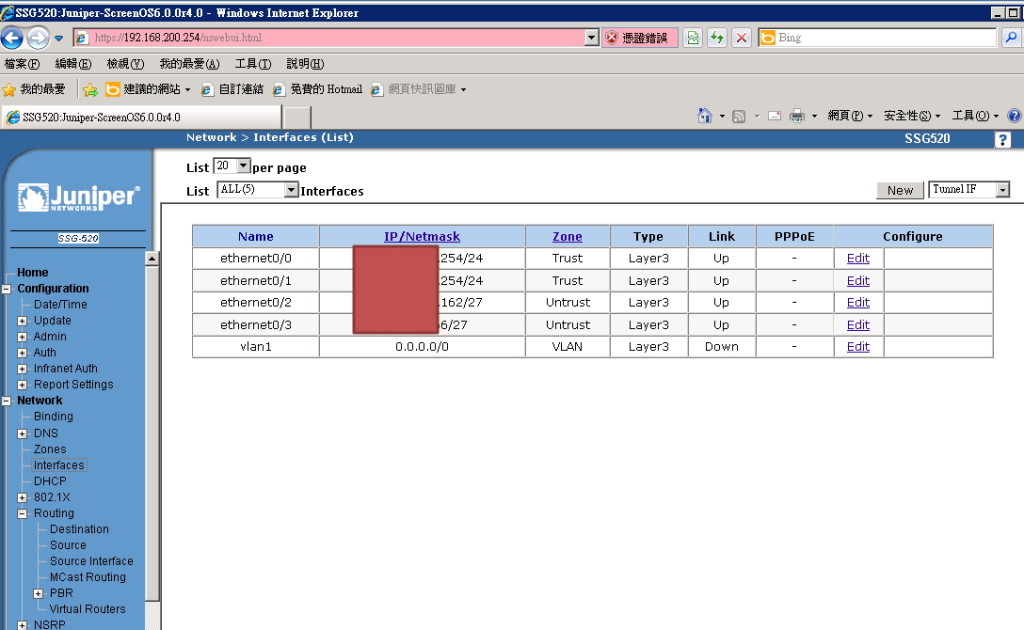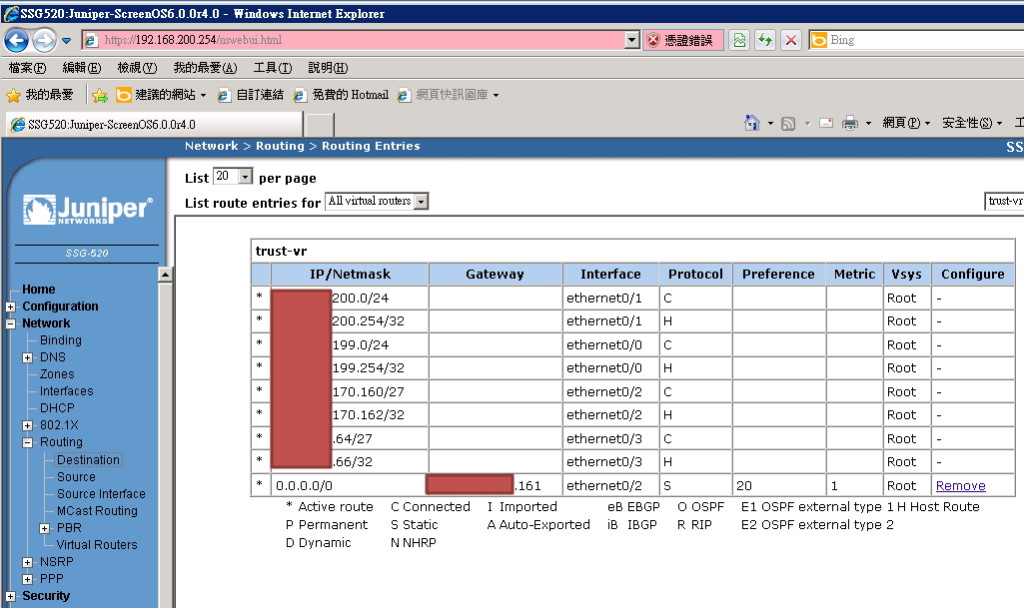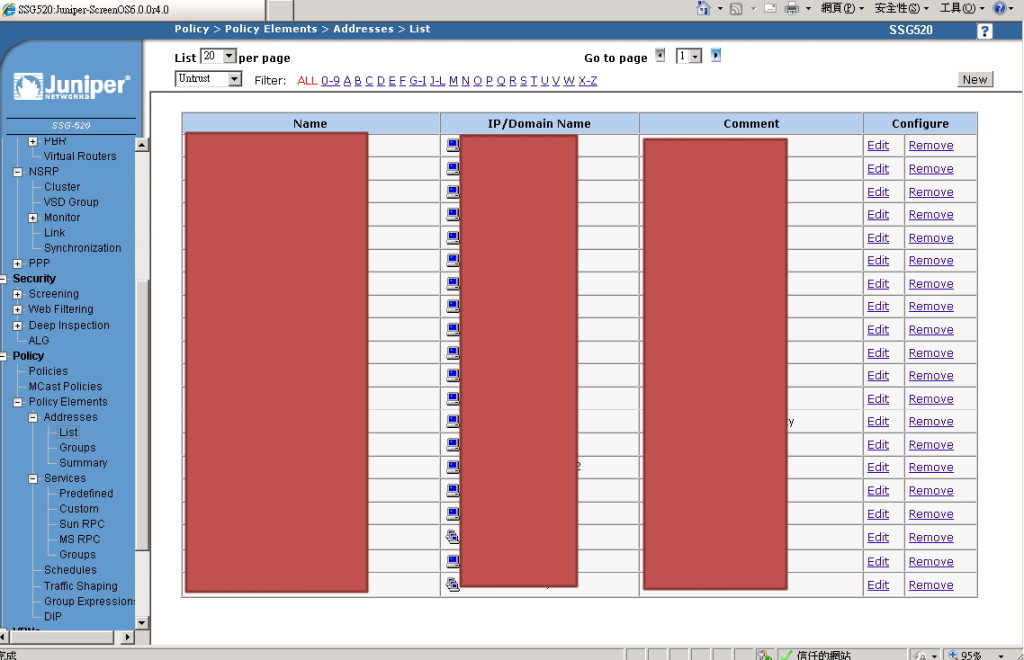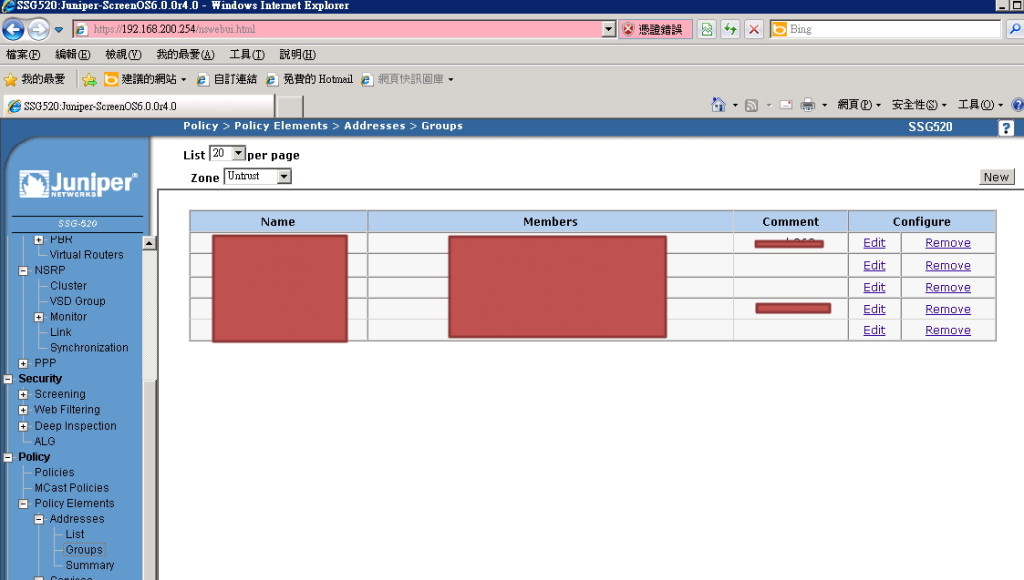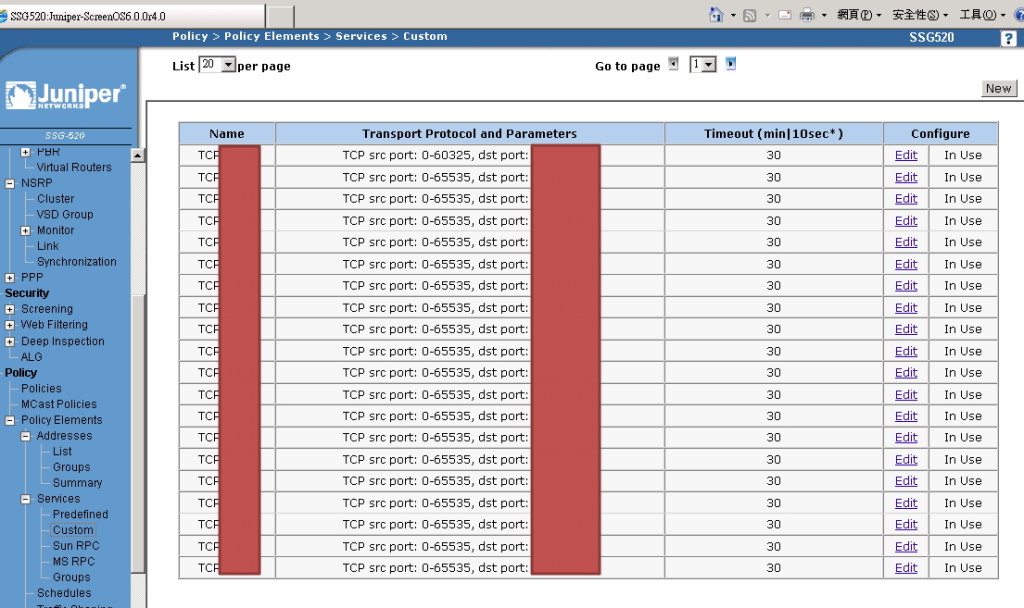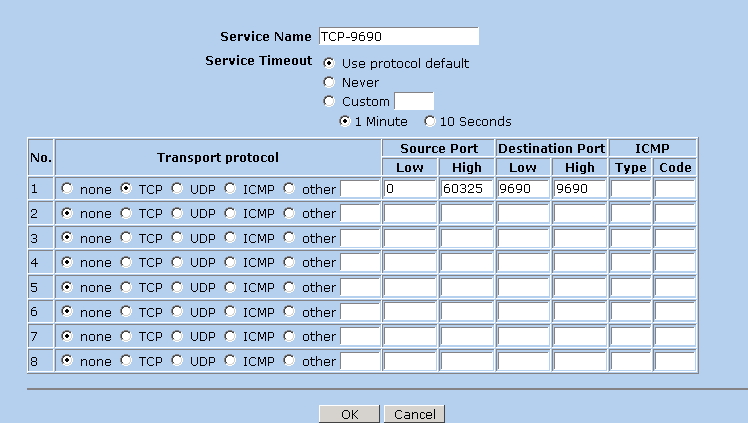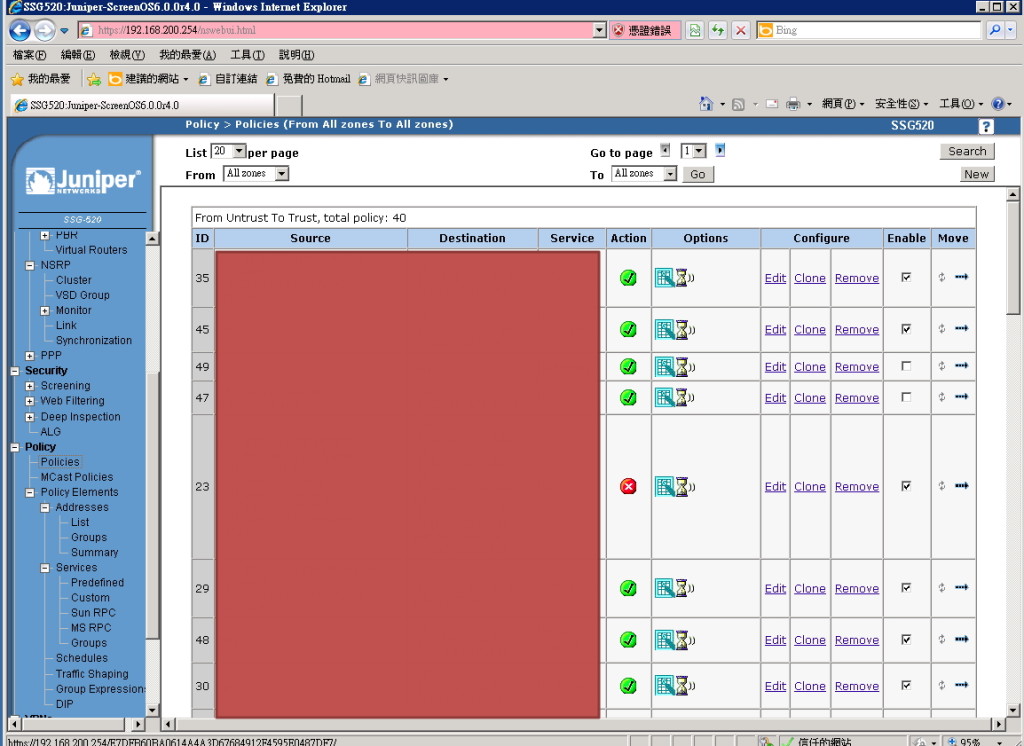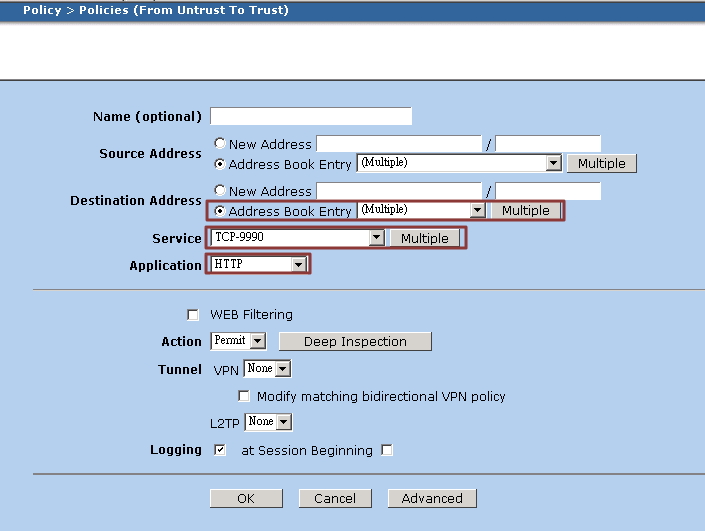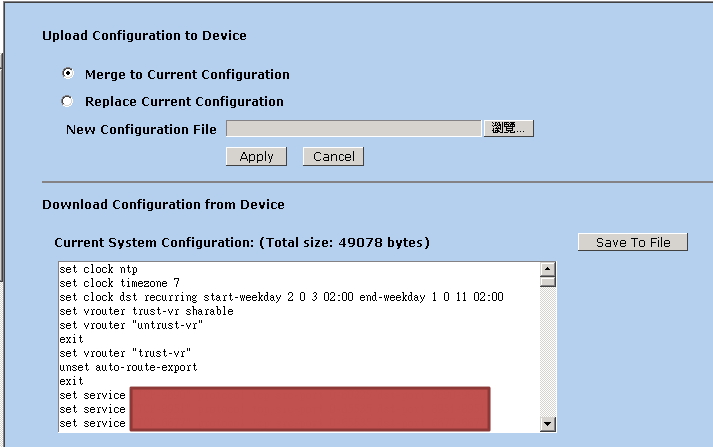登入後台
後台的主畫面
network→interfaces 設定介面的GW ip以及遮罩
network→Routing→Destination 設定各網段的要走的預設gw
Policy→ Policy Elements → Addresses → List(新增ip)
Policy→ Policy Elements → Addresses →Groups (將新增好的ip建立成群組)
Policy→ Policy Elements → Services→ Custom (自訂規則port) ex.80
防火牆的基本規則只要最前面有禁止某個ip或port後面都不會再繼續判斷下去
Policy→ policies 按右上方的new建立規則
Address Book Entry 按Muitiple選擇要可以允許進入的ip
Service 按Muitple 選擇要連入的port
Action 設定Permit
Configuration→Update→ScreenOS/keys 更新軔體
Configuration→Update→Config File 備份及上傳設定檔
Configuration→Admin→Administrators 設定使用者及權限