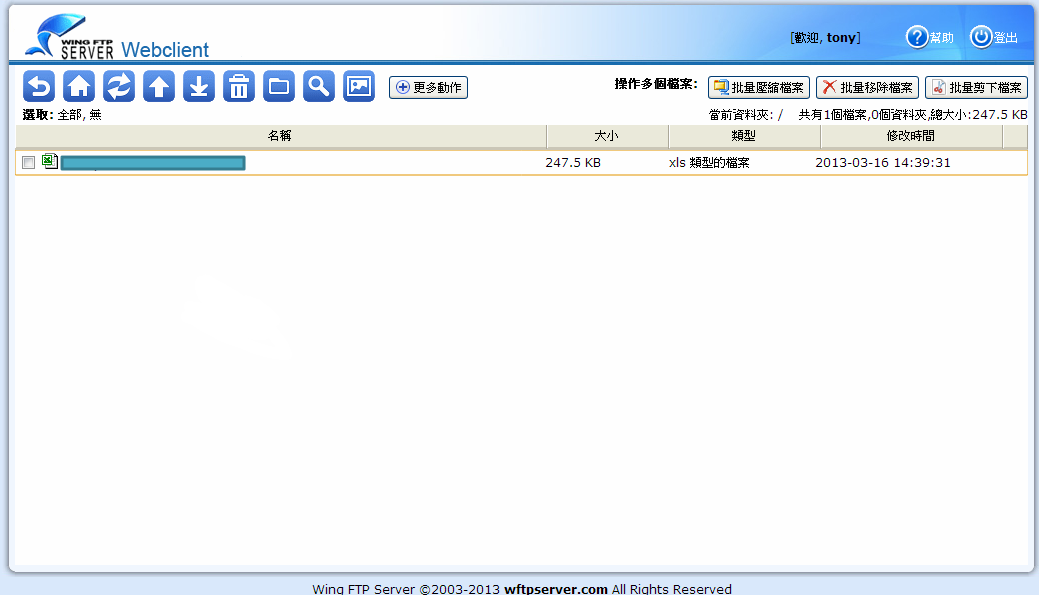從官網下載回來的檔案解壓縮
tar -C /opt/wftpserver-linux/wftpserver -zvxf wftpserver-linux.tar.gz cd /opt/wftpserver-linux/wftpserver ./setup.sh →執行它安裝,過程中會設定管理員帳號及密碼和預設的管理port
管理port設定檔
cat /opt/wftpserver-linux/wftpserver/Data/_ADMINISTRATOR <Administrator Description="Wing FTP Server Administrator Options"> <HttpPort>5466</HttpPort> →管理port從這邊改 <HttpSecure>0</HttpSecure> <SSLName>wftp_default_ssl</SSLName> <AdminLogfileEnable>1</AdminLogfileEnable> <AdminLogfileFileName>Admin-%Y-%M-%D.log</AdminLogfileFileName> <AdminLogfileMaxsize>0</AdminLogfileMaxsize> <EnablePortUPnP>0</EnablePortUPnP> </Administrator>
其它相關port修改
cat /opt/wftpserver-linux/wftpserver/Data/yourdomain/portlistener.xml
重新啟動
/etc/init.d/wftpserver restart
其它指令
[root@black wftpserver]# ./wftpconsoleAllowed options:
--help Show this message
-u [ --username ] arg Username (Required field)
-p [ --password ] arg Password (Required field)
-h [ --host ] arg Remote host IP address,default is localhost
-P [ --port ] arg Remote host port,default is 5466
-f [ --file ] arg Parse and execute local Lua <file>
-s [ --ssl ] Use SSL connection
使用者介面