官方網址
安裝istioctl client
Mac
brew install istioctl
Linux
curl -L https://istio.io/downloadIstio | sh - cd istio-1.10.3 sudo cp ./bin/istioctl /usr/local/bin/istioctl sudo chmod +x /usr/local/bin/istioctl
設定zsh的環境變數
{
mkdir -p ~/completions && istioctl collateral --zsh -o ~/completions
source ~/completions/_istioctl
echo "source ~/completions/_istioctl" >> ~/.zshrc
}
驗證是否安裝完成
istioctl verify-install
從 GitHub 下載最新的 Istio 版本。
curl -L https://istio.io/downloadIstio | sh - OR download a specific version. cd istio-1.10.3/ Export $PATH. export PATH=$PWD/bin:$PATH
安裝Istio
https://istio.io/docs/setup/additional-setup/config-profiles/
istioctl profile list
安裝配置文件默認值。如果未指定配置文件,則使用默認值。
注意:1.5 及以上版本默認啟用 SDS。
istioctl install --set profile=default
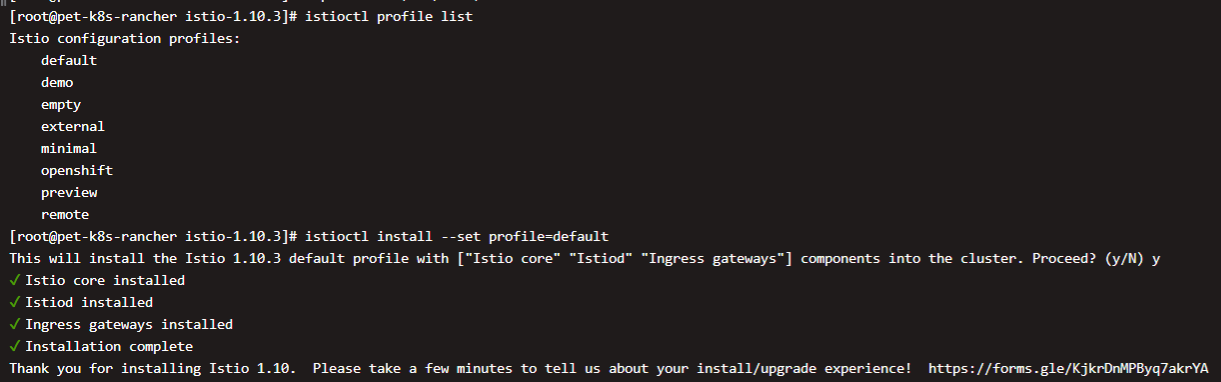
安裝驗證測試
生成清單。使用在初始安裝期間使用的相同選項。
istioctl manifest generate --set profile=default > istio-ingressgateway.yaml
驗證
istioctl verify-install -f istio-ingressgateway.yaml
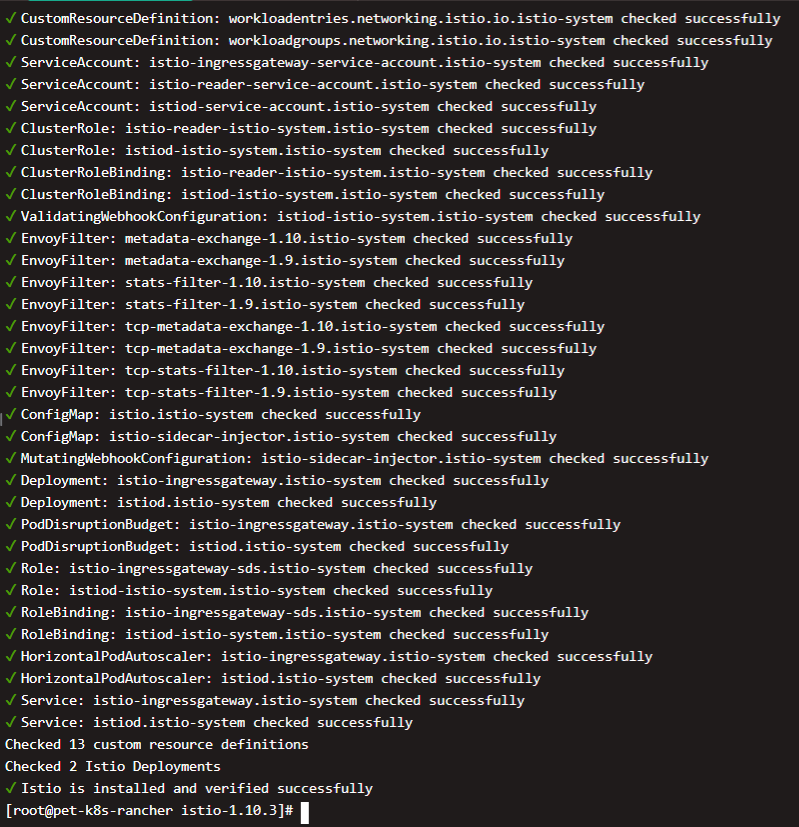
取得服務網格狀態
istioctl proxy-status
注入代理
kubectl label namespace default istio-injection=enabled
官方範例
kubectl apply -f istio-1.10.3/samples/bookinfo/platform/kube/bookinfo.yaml watch 'kubectl get pod -l app -l version'
安裝外掛
kubectl apply -f samples/addons/ watch 'kubectl get pod -n istio-system'
啟動dashboard
istioctl dashboard --address 0.0.0.0 kiali
istioctl dashboard --address 0.0.0.0 grafana
istioctl dashboard --address 0.0.0.0 jaeger
istioctl dashboard --address 0.0.0.0 prometheus
移除istio
istioctl manifest generate --set profile=default | kubectl delete -f -