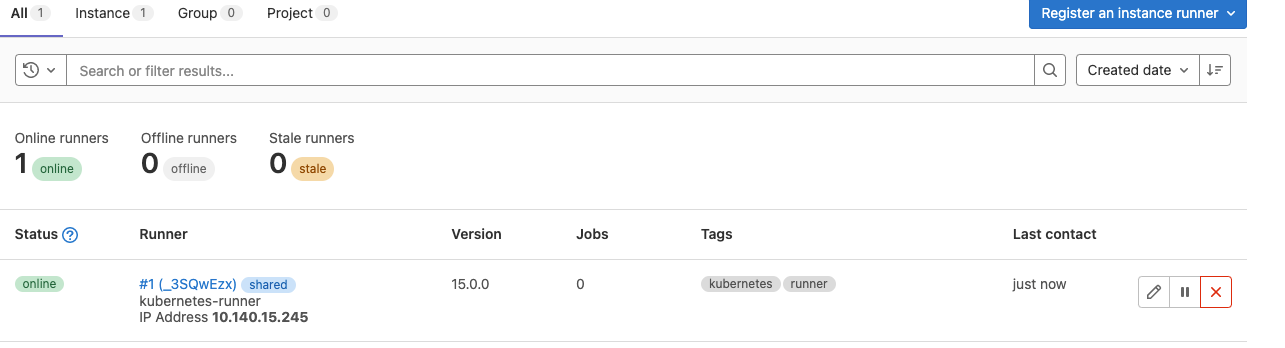DevOps平臺GitLab發布了主要版本更新GitLab 15.0,該開發團隊在該平臺持續加入更多的DevOps功能,強化了可觀察性和持續安全性功能,協助用戶程式碼開發和協作,並且安全地交付軟體。
佈署gitlab-postgresql
# Service
kind: Service
apiVersion: v1
metadata:
name: gitlab-postgresql
labels:
name: gitlab-postgresql
spec:
ports:
- name: postgres
protocol: TCP
port: 5432
targetPort: postgres
selector:
name: postgresql
type: ClusterIP
---
# PVC
apiVersion: v1
kind: PersistentVolumeClaim
metadata:
name: gitlab-postgresql-pv-claim
labels:
app: gitlab-postgresql
spec:
storageClassName: standard
accessModes:
- ReadWriteOnce
resources:
requests:
storage: 50Gi
---
# Deployment
kind: Deployment
apiVersion: apps/v1
metadata:
name: gitlab-postgresql
labels:
name: gitlab-postgresql
spec:
replicas: 1
selector:
matchLabels:
name: postgresql
template:
metadata:
name: postgresql
labels:
name: postgresql
spec:
containers:
- name: gitlab-postgresql
image: sameersbn/postgresql:12-20200524
ports:
- name: postgres
containerPort: 5432
env:
- name: DB_USER
value: gitlab
- name: DB_PASS
value: admin@1234
- name: DB_NAME
value: gitlab_production
- name: DB_EXTENSION
value: 'pg_trgm,btree_gist'
livenessProbe:
exec:
command: ["pg_isready","-h","localhost","-U","postgres"]
initialDelaySeconds: 30
timeoutSeconds: 5
periodSeconds: 10
successThreshold: 1
failureThreshold: 3
readinessProbe:
exec:
command: ["pg_isready","-h","localhost","-U","postgres"]
initialDelaySeconds: 5
timeoutSeconds: 1
periodSeconds: 10
successThreshold: 1
failureThreshold: 3
volumeMounts:
- name: gitlab-postgresql-persistent-storage
mountPath: /var/lib/postgresql
# 持久化存储配置
volumes:
- name: gitlab-postgresql-persistent-storage
persistentVolumeClaim:
claimName: gitlab-postgresql-pv-claim
佈署gitlab-redis
# Service
kind: Service
apiVersion: v1
metadata:
name: gitlab-redis
labels:
name: gitlab-redis
spec:
type: ClusterIP
ports:
- name: redis
protocol: TCP
port: 6379
targetPort: redis
selector:
name: gitlab-redis
# PVC
---
apiVersion: v1
kind: PersistentVolumeClaim
metadata:
name: gitlab-redis-pv-claim
labels:
app: gitlab
spec:
storageClassName: standard
accessModes:
- ReadWriteOnce
resources:
requests:
storage: 5Gi
---
# Deployment
kind: Deployment
apiVersion: apps/v1
metadata:
name: gitlab-redis
labels:
name: gitlab-redis
spec:
replicas: 1
selector:
matchLabels:
name: gitlab-redis
template:
metadata:
name: gitlab-redis
labels:
name: gitlab-redis
spec:
containers:
- name: gitlab-redis
image: 'redis:6.2'
ports:
- name: redis
containerPort: 6379
protocol: TCP
volumeMounts:
- name: gitlab-redis-persistent-storage
mountPath: /var/lib/redis
livenessProbe:
exec:
command:
- redis-cli
- ping
initialDelaySeconds: 5
timeoutSeconds: 5
periodSeconds: 10
successThreshold: 1
failureThreshold: 3
readinessProbe:
exec:
command:
- redis-cli
- ping
initialDelaySeconds: 5
timeoutSeconds: 5
periodSeconds: 10
successThreshold: 1
failureThreshold: 3
# 持久化存储配置
volumes:
- name: gitlab-redis-persistent-storage
persistentVolumeClaim:
claimName: gitlab-redis-pv-claim
佈署Gitlab
# Service
kind: Service
apiVersion: v1
metadata:
name: gitlab
labels:
name: gitlab
spec:
type: LoadBalancer
ports:
- name: http
protocol: TCP
port: 80
- name: ssh
protocol: TCP
port: 22
targetPort: ssh
selector:
name: gitlab
---
# PVC
apiVersion: v1
kind: PersistentVolumeClaim
metadata:
name: gitlab-pv-claim
labels:
app: gitlab
spec:
storageClassName: standard
accessModes:
- ReadWriteOnce
resources:
requests:
storage: 50Gi
---
# Deployment
kind: Deployment
apiVersion: apps/v1
metadata:
name: gitlab
labels:
name: gitlab
spec:
replicas: 1
selector:
matchLabels:
name: gitlab
template:
metadata:
name: gitlab
labels:
name: gitlab
spec:
containers:
- name: gitlab
image: 'gitlab/gitlab-ee:latest'
ports:
- name: ssh
containerPort: 22
- name: http
containerPort: 80
- name: https
containerPort: 443
env:
- name: TZ
value: Asia/Shanghai
- name: GITLAB_TIMEZONE
value: Beijing
- name: GITLAB_SECRETS_DB_KEY_BASE
value: long-and-random-alpha-numeric-string
- name: GITLAB_SECRETS_SECRET_KEY_BASE
value: long-and-random-alpha-numeric-string
- name: GITLAB_SECRETS_OTP_KEY_BASE
value: long-and-random-alpha-numeric-string
- name: GITLAB_ROOT_PASSWORD
value: admin@1234
- name: GITLAB_ROOT_EMAIL
value: [email protected]
- name: GITLAB_HOST
value: 'gitlab.yourdomain.com'
- name: GITLAB_PORT
value: '80'
- name: GITLAB_SSH_PORT
value: '22'
- name: GITLAB_NOTIFY_ON_BROKEN_BUILDS
value: 'true'
- name: GITLAB_NOTIFY_PUSHER
value: 'false'
- name: DB_TYPE
value: postgres
- name: DB_HOST
value: gitlab-postgresql
- name: DB_PORT
value: '5432'
- name: DB_USER
value: gitlab
- name: DB_PASS
value: admin@1234
- name: DB_NAME
value: gitlab_production
- name: REDIS_HOST
value: gitlab-redis
- name: REDIS_PORT
value: '6379'
livenessProbe:
httpGet:
path: /
port: 80
scheme: HTTP
initialDelaySeconds: 300
timeoutSeconds: 5
periodSeconds: 10
successThreshold: 1
failureThreshold: 3
readinessProbe:
httpGet:
path: /
port: 80
scheme: HTTP
initialDelaySeconds: 5
timeoutSeconds: 30
periodSeconds: 10
successThreshold: 1
failureThreshold: 3
volumeMounts:
- name: gitlab-persistent-storage
mountPath: /home/git/data
- name: localtime
mountPath: /etc/localtime
volumes:
- name: gitlab-persistent-storage
persistentVolumeClaim:
claimName: gitlab-pv-claim
- name: localtime
hostPath:
path: /etc/localtime
檢查是否正常
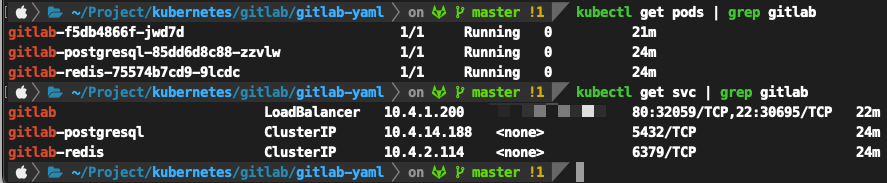
後台帳密 root / admin@1234
註冊Runner Menu -> Admin -> Runners
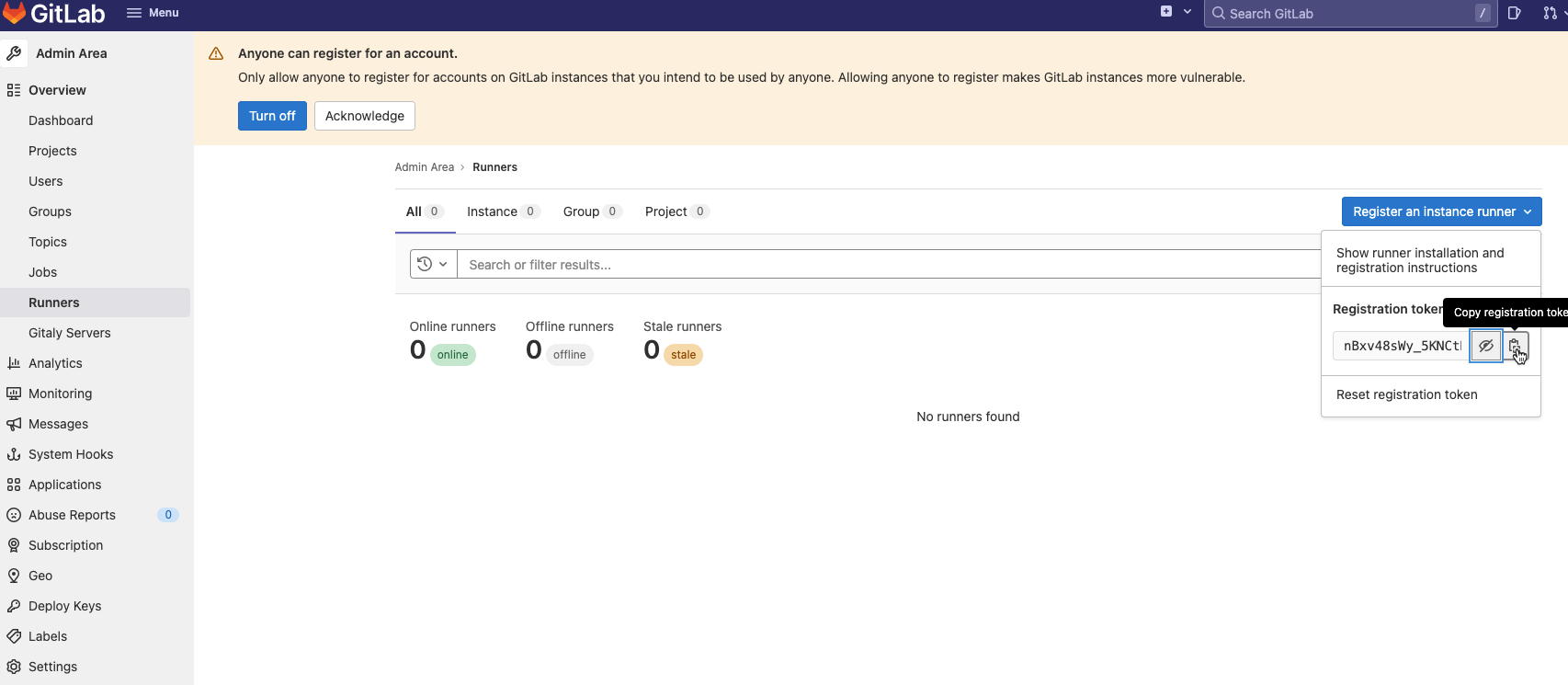
複製token
新增vaules.yaml 修改以下檔案的token、domain
imagePullPolicy: IfNotPresent
gitlabUrl: "http://gitlab.yourdomain.com"
runnerRegistrationToken: "YourToken"
concurrent: 10
checkInterval: 30
logLevel: info
rbac:
create: true
metrics:
enabled: false
runners:
config: |
[[runners]]
[runners.kubernetes]
namespace = "{{.Release.Namespace}}"
image = "ubuntu:20.04"
[[runners.kubernetes.volumes.host_path]]
name = "docker"
mount_path = "/var/run/docker.sock"
host_path = "/var/run/docker.sock"
privileged: "true"
name: kubernetes-runner
tags: "kubernetes,runner"
securityContext:
runAsUser: 100
# runAsGroup: 65533
fsGroup: 65533
執行以下安裝
kubectl create ns ji-k8s-runner
helm repo add gitlab https://charts.gitlab.io
helm repo list
helm install --namespace ji-k8s-runner ji-gitlab-runner -f values.yaml gitlab/gitlab-runner
註冊成功會顯示如下