yum源新增
sudo rpm --import https://packages.elastic.co/GPG-KEY-elasticsearch
vim /etc/yum.repos.d/elasticsearch.repo
[elastic-7.x] name=Elastic repository for 7.x packages baseurl=https://artifacts.elastic.co/packages/7.x/yum gpgcheck=1 gpgkey=https://artifacts.elastic.co/GPG-KEY-elasticsearch enabled=1 autorefresh=1 type=rpm-md
安裝及設定開機啟動
sudo yum install metricbeat sudo systemctl enable metricbeat
編譯設定檔
vi /etc/metricbeat/metricbeat.yml
metricbeat.config.modules:
path: ${path.config}/modules.d/*.yml
reload.enabled: false
setup.template.settings:
index.number_of_shards: 1
index.codec: best_compression
setup.kibana:
host: "192.168.0.204:5601"
output.elasticsearch:
hosts: ["192.168.0.204:9200"]
#username: "elastic"
#password: "yourkibanapassword"
vi /etc/metricbeat/modules.d/system.yml
# Module: system
# Docs: https://www.elastic.co/guide/en/beats/metricbeat/7.4/metricbeat-module-system.html
- module: system
period: 10s
metricsets:
- cpu
- load
- memory
- network
- process
- process_summary
- socket_summary
#- entropy
#- core
#- diskio
#- socket
process.include_top_n:
by_cpu: 5 # include top 5 processes by CPU
by_memory: 5 # include top 5 processes by memory
- module: system
period: 1m
metricsets:
- filesystem
- fsstat
processors:
- drop_event.when.regexp:
system.filesystem.mount_point: '^/(sys|cgroup|proc|dev|etc|host|lib)($|/)'
- module: system
period: 15m
metricsets:
- uptime
#- module: system
# period: 5m
# metricsets:
# - raid
# raid.mount_point: '/'
啟動服務
sudo systemctl start metricbeat
到kibana上設定索引

查詢資料是否正常
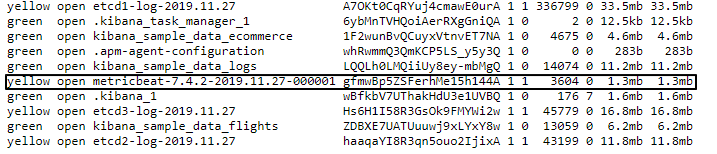
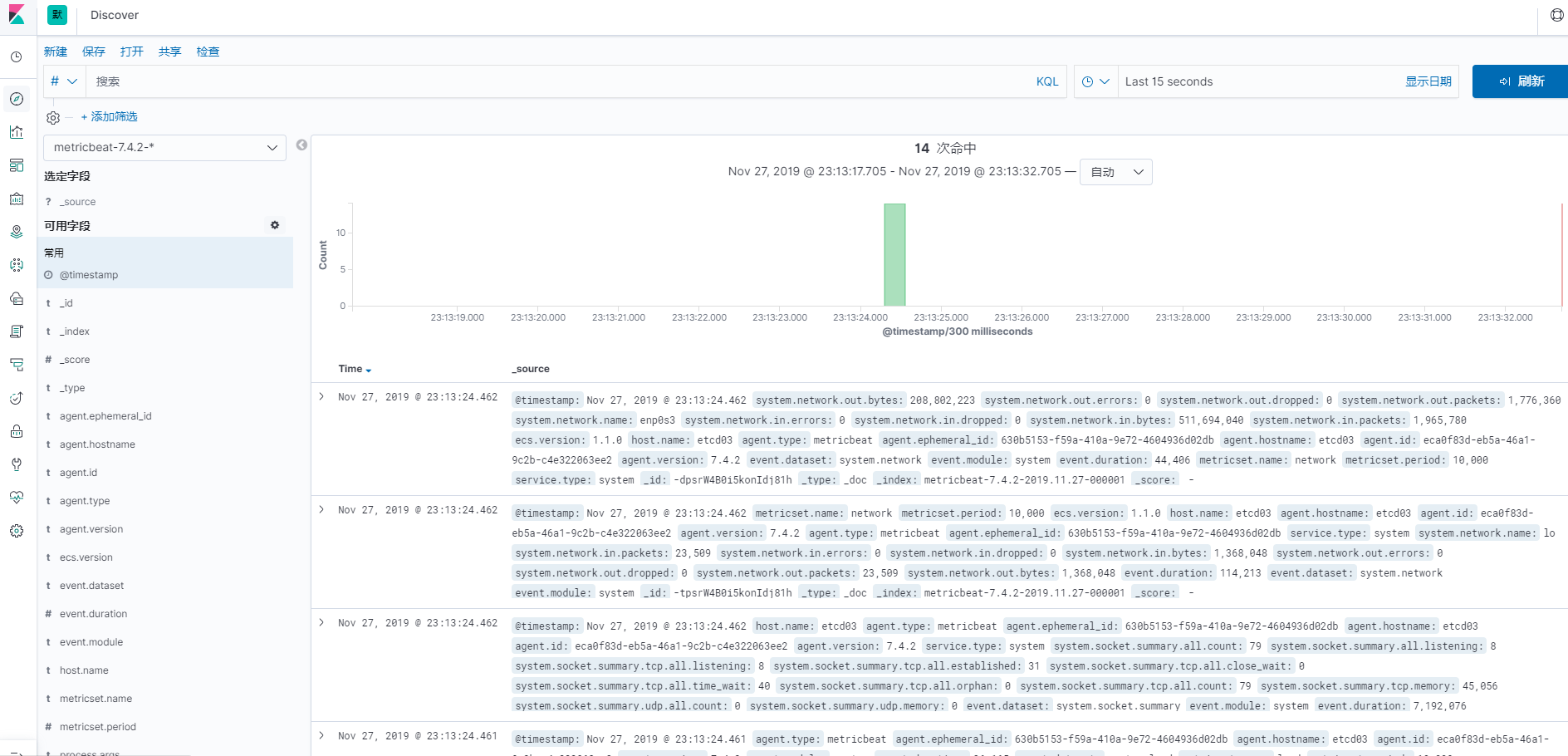
grafana新增ES的datasource
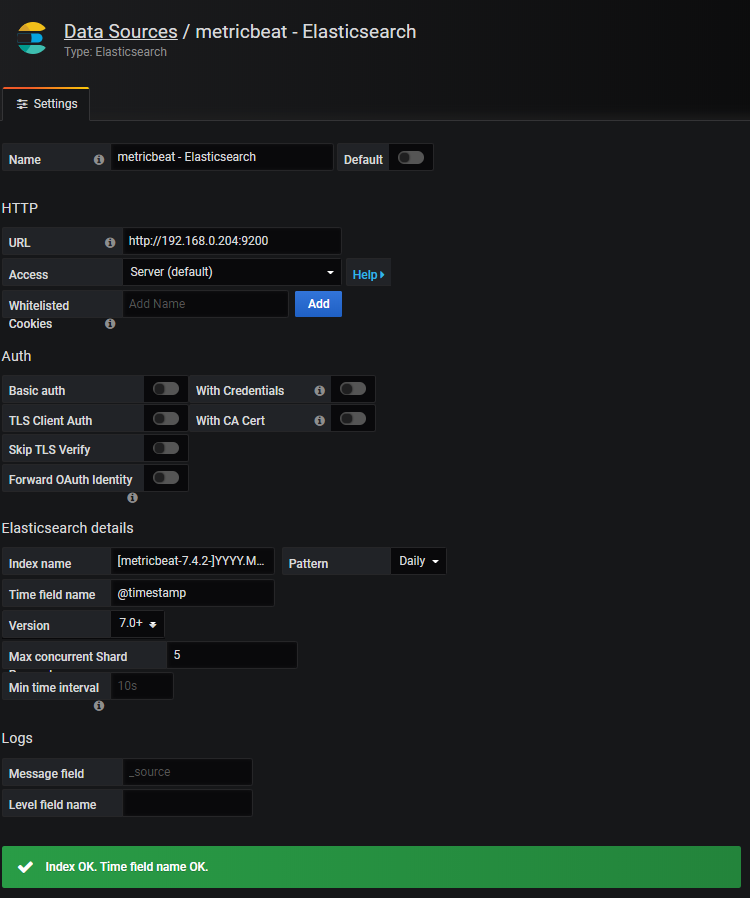
新增metricbeat模版 資料來源選剛才建好的source
https://grafana.com/grafana/dashboards/2030
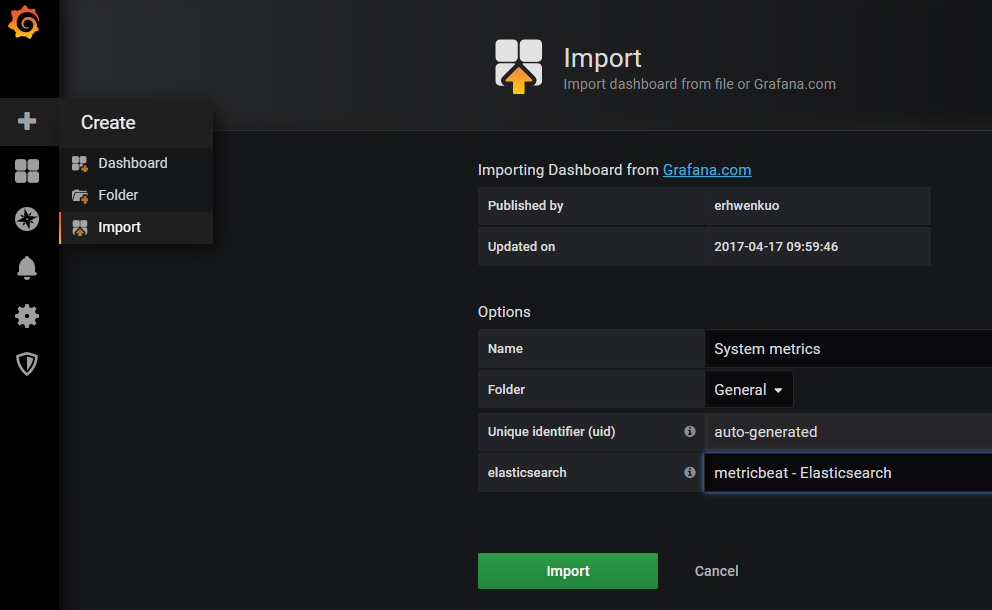
參考網頁
https://www.itread01.com/content/1532958197.html
https://www.elastic.co/guide/en/beats/metricbeat/current/exported-fields-system.html