搜尋附近的裝置
hcitool scan
實際配對
bluetoothctl
列出裝置
[bluetooth]#list
搜尋打開
[bluetooth]#scan on
打開 agent
[bluetooth]#agent on
畫面這時會閃現裝置掃描到的可連接藍牙裝置 信任要連接的裝置mac
[bluetooth]#trust xx:xx:xx:xx:xx:xx
與連接裝置做 pair 動作
[bluetooth]#pair xx:xx:xx:xx:xx:xx
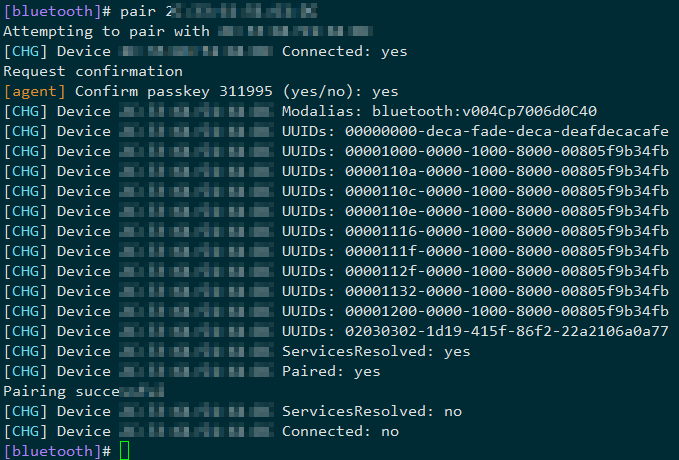
手機端上要按下配對

成功配對
