可以先到這邊最下方的登入服務
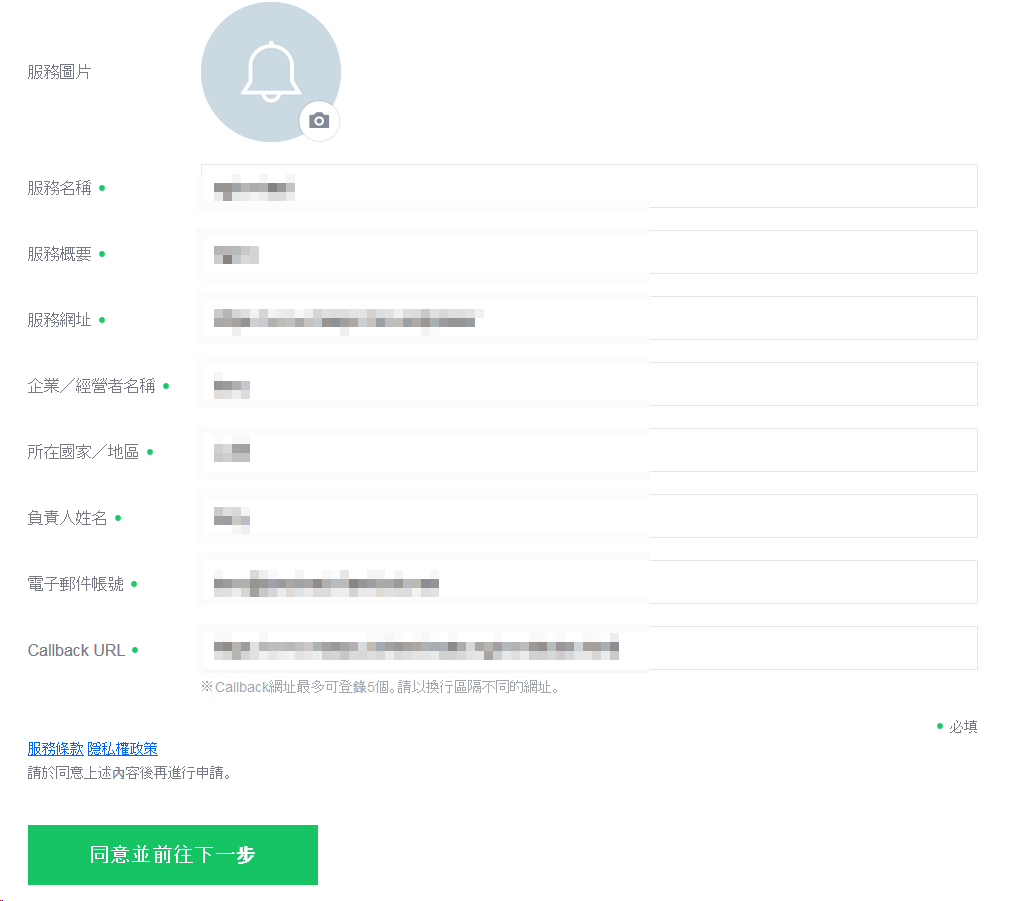
填寫一些基本資料後按登錄
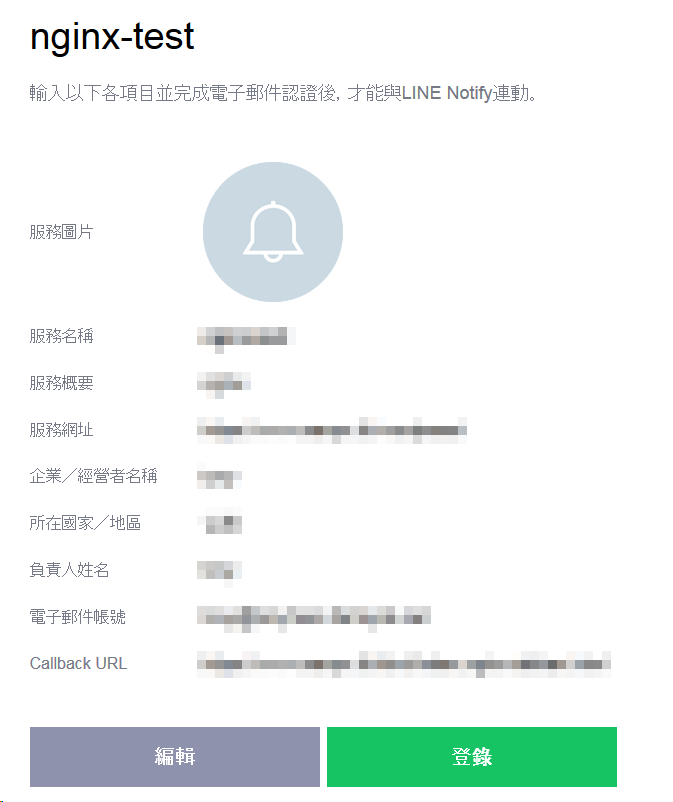
需要驗證mail

點選發行權杖>並輸入權杖名稱>可點選群組或者1對1>按發行 即可獲得 line-notify token
(注意:只會顯示一次,請牢牢的複製下來並保存下來)

製作shell-Script
此shell-Script 是偵測本機80 port是否有通,不通的話,就會發line通知
telnet服務腳本 vim Line-notify.sh
#!/bin/sh
# 配置Line notify Token
TOKEN="你的token"
l_TELNET=`echo "quit" | telnet 127.0.0.1 80 | grep "Escape character is"`
if [ "$?" -ne 0 ]; then
echo "`date +%H:%M:%S`-80port沒有通" >> /root/test.log
curl https://notify-api.line.me/api/notify -H "Authorization: Bearer ${TOKEN}" -d "message=你需要留言的訊息" >> /root/80port.log
else
echo "`date +%H:%M:%S`-80port有通" >> /root/test.log
fi
監控網址腳本 vim Line-Pingurl.sh
#!/bin/sh
# 定義月份格式
MONTH=$(date +%Y%m)
# 定義日期格式
DATE=$(date +%Y%m%d)
# 定義時間格式
TIME=$(date +%Y%m%d%H%M%S)
# 配置Line notify Token
TOKEN="你的token"
# 定義接收監控的proc參數名稱
proc_name=$1
if [ -z "$proc_name" ] ; then
proc_name="root"
fi
if [ $proc_name != "root" ]; then
ping -q -c5 $proc_name > /dev/null
if [ $? -eq 0 ]; then
echo "$TIME[MESSAGE]Ping $proc_name is ok" >> $HOME/$MONTH.Pingurl.log
else
curl https://notify-api.line.me/api/notify -H "Authorization: Bearer ${TOKEN}" -d "message=ping $proc_name fail" >> $HOME/$TIME.Pingurl.log
fi
else
echo "$TIME[MESSAGE]$proc_name is input error,Please re-enter"
fi
給予執行權限
chmod 755 Line-notify.sh chmod 755 Line-Pingurl.sh
可將此shell 加入 crontab 讓它每分鐘監控一次
*/1 * * * * root /root/Line-notify.sh */1 * * * * root /root/Line-Pingurl.sh hack.idv.tw
測試服務關閉就會跳出line通知訊息
