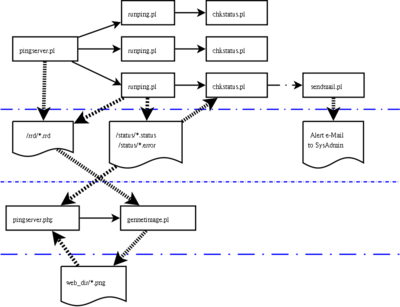內容目錄
PING Server 工具系統
參考網站http://www.ichiayi.com/wiki/opensource/opensvn/pingserver
-
說明 : 設定一份 server IP 清單, PING Server 工具系統會自動依據設定參數去 ping 這清單內的 IP, 並將 ping 完每個 IP的結果產生一個統計圖,若持續在 x 分鐘內 ping 該 IP 沒有回應, 將會發出通知 sysadmin 的 e-Mail.
-
設定參數檔內容:
-
Server IP 清單
-
每次 Ping 的次數 1-59
-
容許 x 分鐘沒回應
-
告警通知 e-Mail
-
-
原則是採用 crontab 每 5 分鐘來執行監控程式一次
安裝程序
先裝好svn程式即可下載安裝yum -y install svn
su - root cd /opt svn co http://svn.ichiayi.com/opensvn/opentrysoft/pingserver cd pingserver chmod a+x *.pl
設定程序
-
建立設定檔 Exp. trysoft.conf.pl
cp user.conf.pl.sample trysoft.conf.pl vi trysoft.conf.pl
-
將要監控的 Server IP/Domain Name 加入 @g_arr_ping_sites 內
-
更改寄信者的 E-Mail → $g_alert_from_email
-
更改當發生異常時通知的 E-Mail → $g_alert_to_email
-
將 $g_send_warning_email 設為 1 才會寄出警告信件
-
更改當偵測到可能異常時警告的 E-Mail → $g_warning_to_email
-
預設產生的 *.html 的目錄是在 /opt/pingserver/webdir , 如果要修改可增加 $g_url_dir
-
預設產生的 *.rrd 的目錄是在 /opt/pingserver/rrd , 如果要修改可增加 $g_rrd_dir
-
預設產生的偵測紀錄 *.status/*.alert/*.warning/*.error 的目錄是在 /opt/pingserver/status , 如果要修改可增加 $g_status_dir
-
-
手動執行一次確認正確性, Exp.
/opt/pingserver/pingserver.pl /opt/pingserver/trysoft.conf.pl > /opt/pingserver/webdir/errmsg.html
-
設定每5分鐘執行一次, Exp.
vi /etc/crontab
: */5 * * * * root /opt/pingserver/pingserver.pl /opt/pingserver/trysoft.conf.pl > /opt/pingserver/webdir/errmsg.html
service crond restart